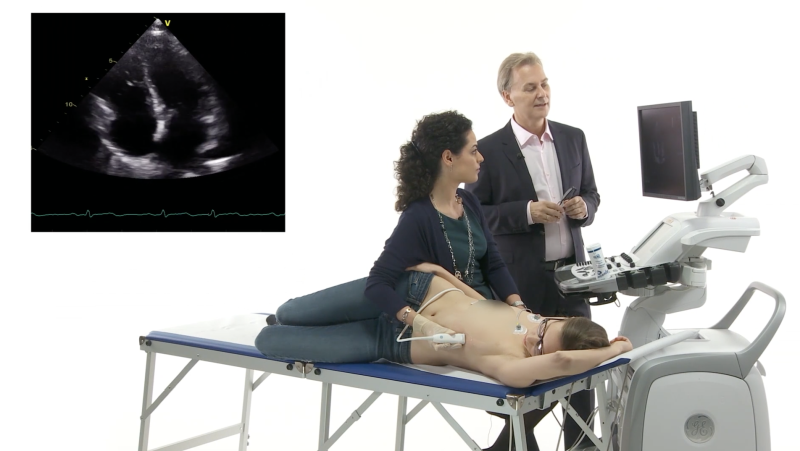Echo Genius - Writing the Report (Part 1)
The report serves many purposes: obviously, it provides documentation of what you saw and measured. But there is much more value to a good report:
- It provides the referring physician with clues on how to manage patients
- It allows you to compare observations with those of previous exams
- It can be used for research purposes and teaching
Also Keep in Mind that a Report is Important for You Personally!
 The report is your showcase, it displays your level of competence! When reading a report it quickly becomes apparent what your level of expertise is, how confident you are with what you state and if you are able to draw conclusions. Furthermore, it shows which measurements you use and if you have a firm understanding of hemodynamics? An experienced clinician will be able to spot your skills and knowledge by looking at your report – most of it will be apparent from reading between the lines.
The report is your showcase, it displays your level of competence! When reading a report it quickly becomes apparent what your level of expertise is, how confident you are with what you state and if you are able to draw conclusions. Furthermore, it shows which measurements you use and if you have a firm understanding of hemodynamics? An experienced clinician will be able to spot your skills and knowledge by looking at your report – most of it will be apparent from reading between the lines.
But writing a good report also requires good communications skills. Do you provide the necessary information that is relevant for patient management? Do you answer the referral question? Will the report be understood?
Yes, we know the referrals we get are often very general and vague. But even then you should have the expertise to sense what the referring physician most probably needs to know. As a side note: talk to the patient, it will also help you to write a good report.
Now lets turn to a few technical issues:
Report Format
 Handwritten reports are a thing of the past. Turn digital! It will make life easier! It’s best if you use a database. You can generate, compare, find and edit reports much easier. Reports can be viewed from different locations in your hospital or clinic. You can even transform them into PDF-format and send them out by mail. One really convenient feature of a digital database is that it allows you to search by all sorts of things. Patient administration and research is much easier that way.
Handwritten reports are a thing of the past. Turn digital! It will make life easier! It’s best if you use a database. You can generate, compare, find and edit reports much easier. Reports can be viewed from different locations in your hospital or clinic. You can even transform them into PDF-format and send them out by mail. One really convenient feature of a digital database is that it allows you to search by all sorts of things. Patient administration and research is much easier that way.
A digital database is also the first step towards integration into a total digital patient information system where all reports (and images) of a patient are stored together.
To generate a report, you can dictate the text and measurements and give them to your assistant or secretary. But there is also speech recognition software that writes the text as you dictate. Even though some early-adopters are already using such software, we still find this approach fairly “bumpy”. Often you need to correct the text by hand. As another drawback: it does not work equally well for every language and, the software must be trained to the individual voices.
Another easy way to generate a report is by using predefined text blocks, that’s what we do at our institution!
But whatever solution you choose. Don’t ever forget to back-up your data!! So much on the technical aspects of reporting . In our next newsletter we will provide you with a few “golden” rules on how to write and formulate the report.

Recommended articles:
Echo Genius - Image Documentation
Echo Genius - Writing the Report (Part 2)
Common Mistakes #2